A GREAT EchoLink Tip from N3RO!
Our Coffee Shop is a great place! I learn something almost everyday as a result of my participation here. This is a great tip and I have never seen it documented anywhere, so I want to do that here and share it with the group!
Our Coffee Shop has been growing by leaps and bounds! It is wonderful to see all the new folks joining us here, but, with that, we have found yet another “bug” in the Echolink software for the PC.
If we happen to have more than about 22 active participants in the list during a net the bottom of the list becomes obscured. It would have been nice if the EchoLink software would allow you to scroll down, but this is NOT an option.
Since we always “pass to the bottom of the list” in Our Coffee Shop, we really need to know who is at the bottom.
WE HAVE A SOLUTION!
Many thanks to N3RO for sharing this wonderful tidbit with us this morning!
To see the bottom of the list when the list is full follow this procedure:
Click in the LIST portion of the EchoLink window.
Hit the PAGE DOWN button on the keyboard!
That’s it! A huge thank you to N3RO for providing this fantastic undocumented tip!
Do you have tips and tricks you would like to share with the group? Just send me an email with the info and I will get here on the site for everyone to enjoy!
Please leave comments below, and please, share this page via the share buttons!
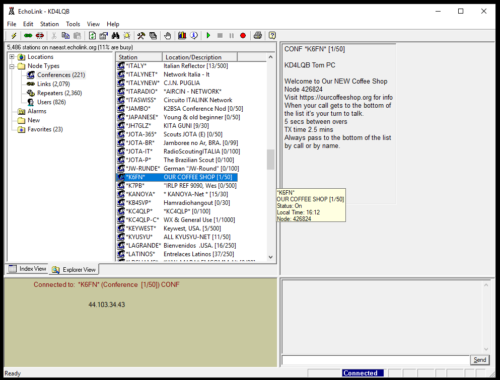
what good way to make new friends
and have Some to pray for your needs Like love ones.
or thing you like talk about here in our coffee shop.
So god bless you all.