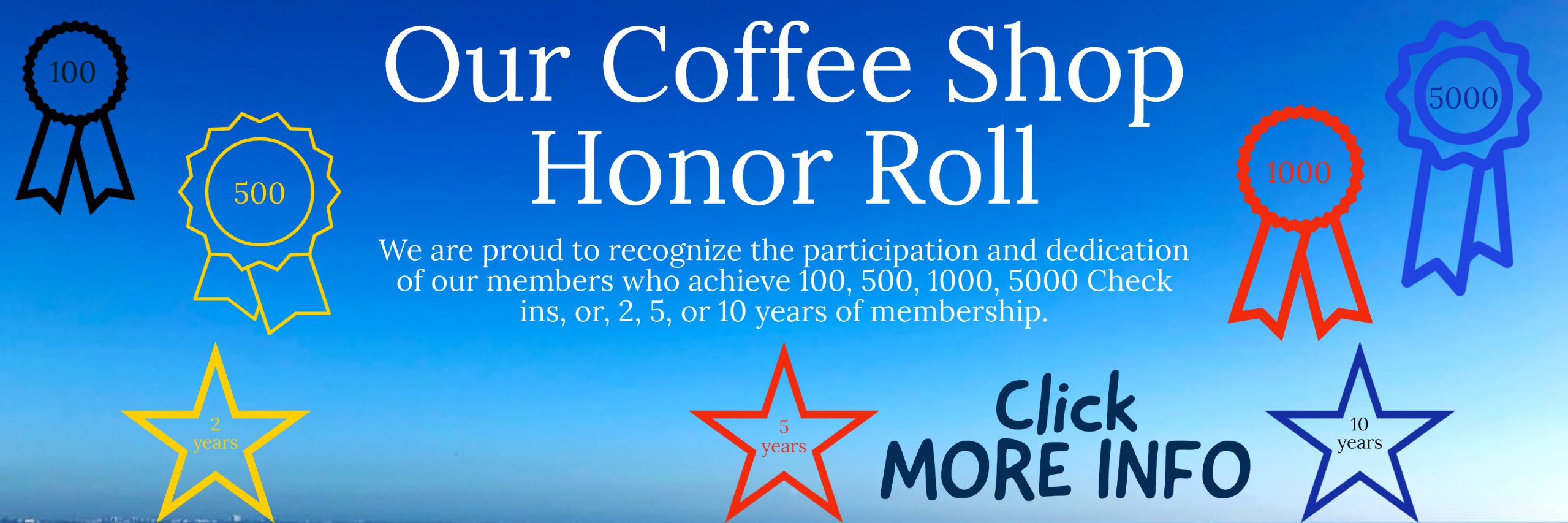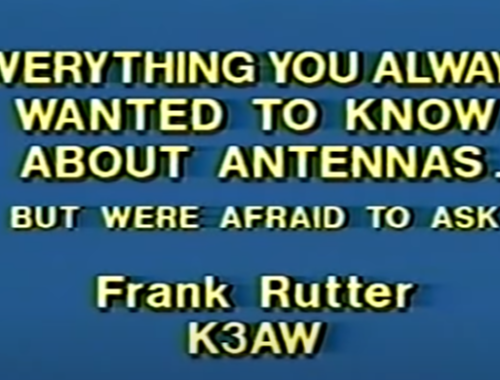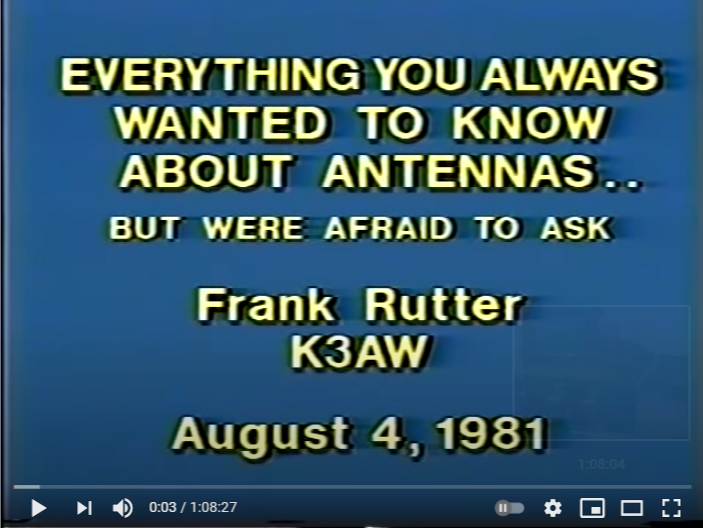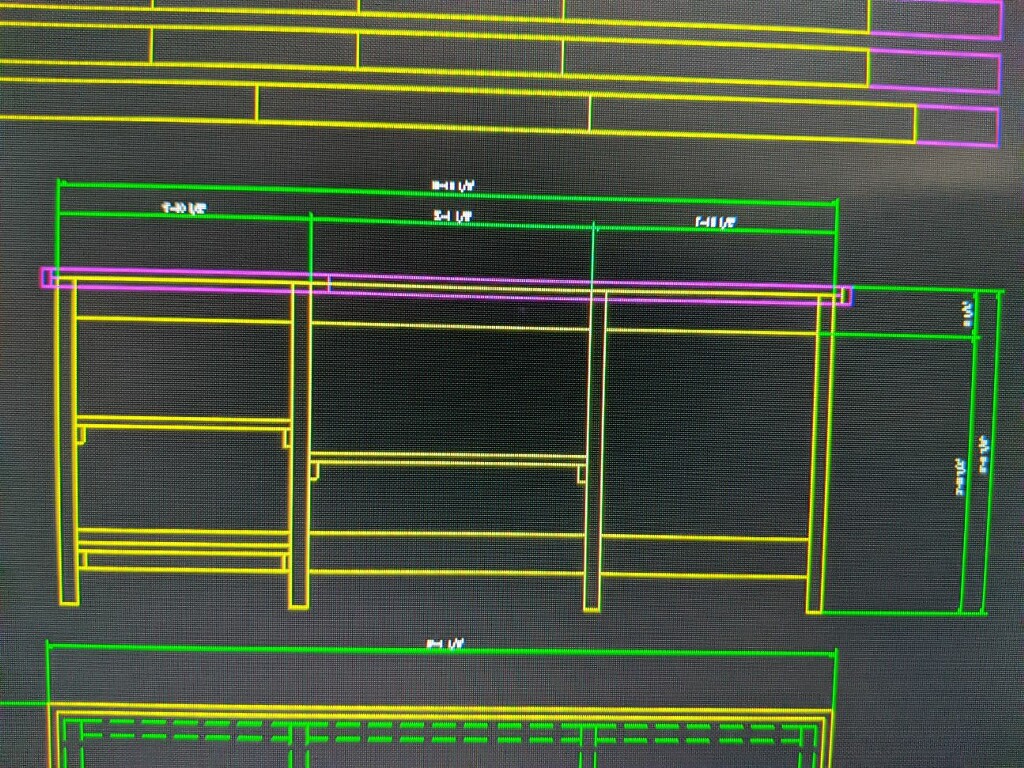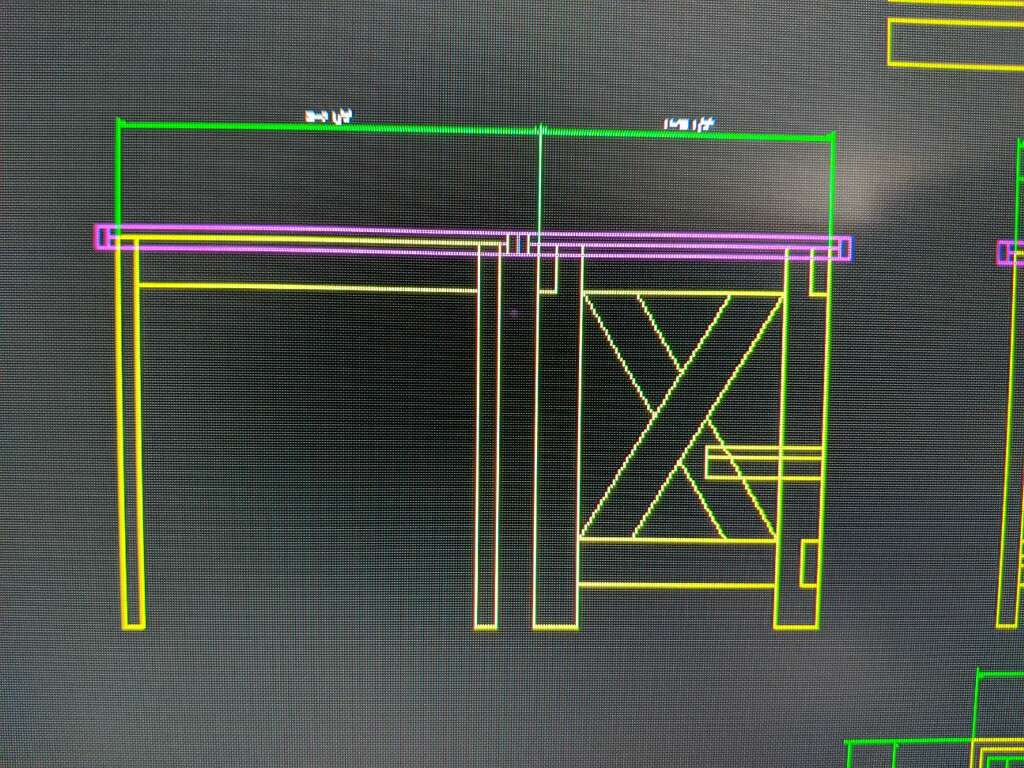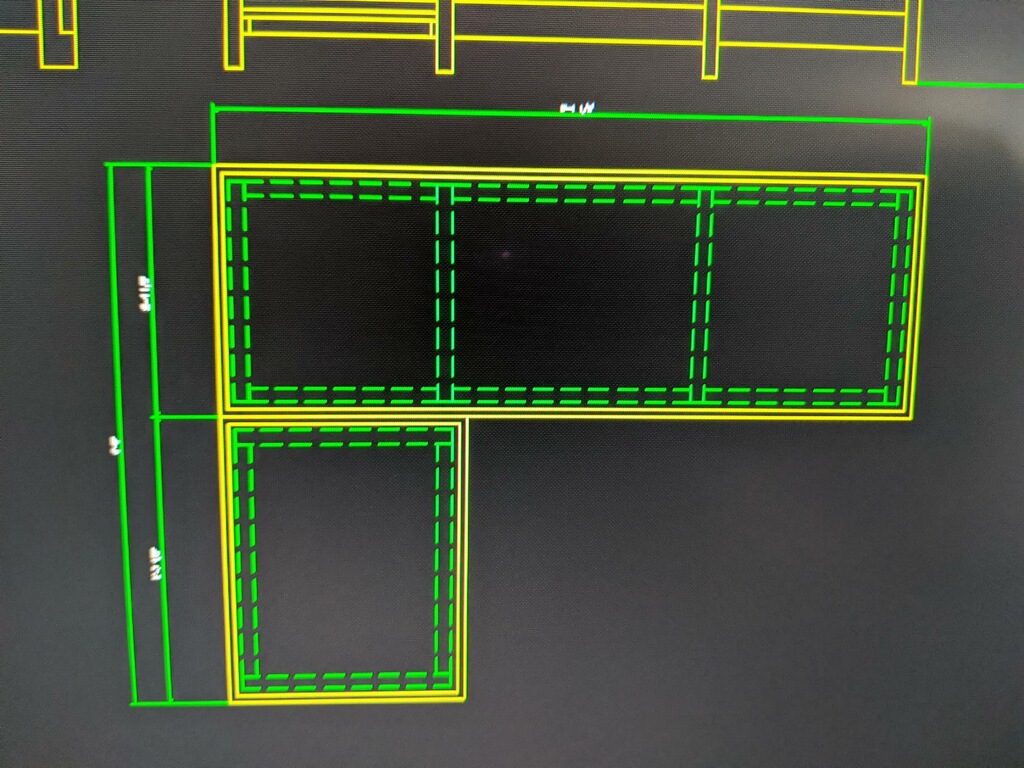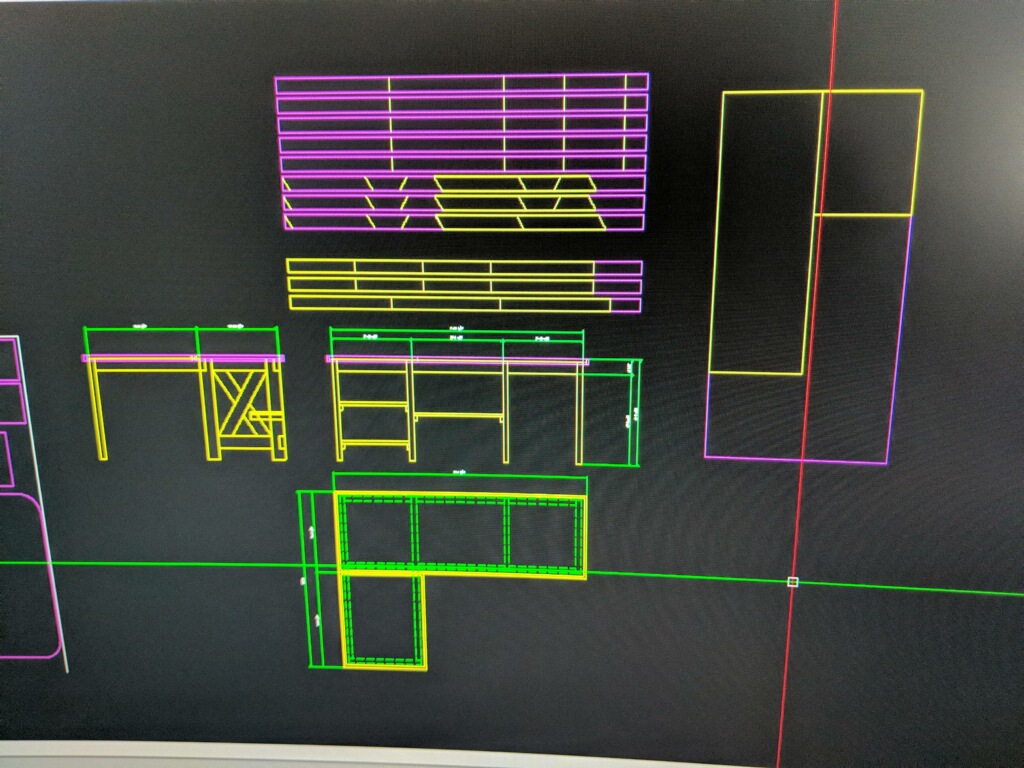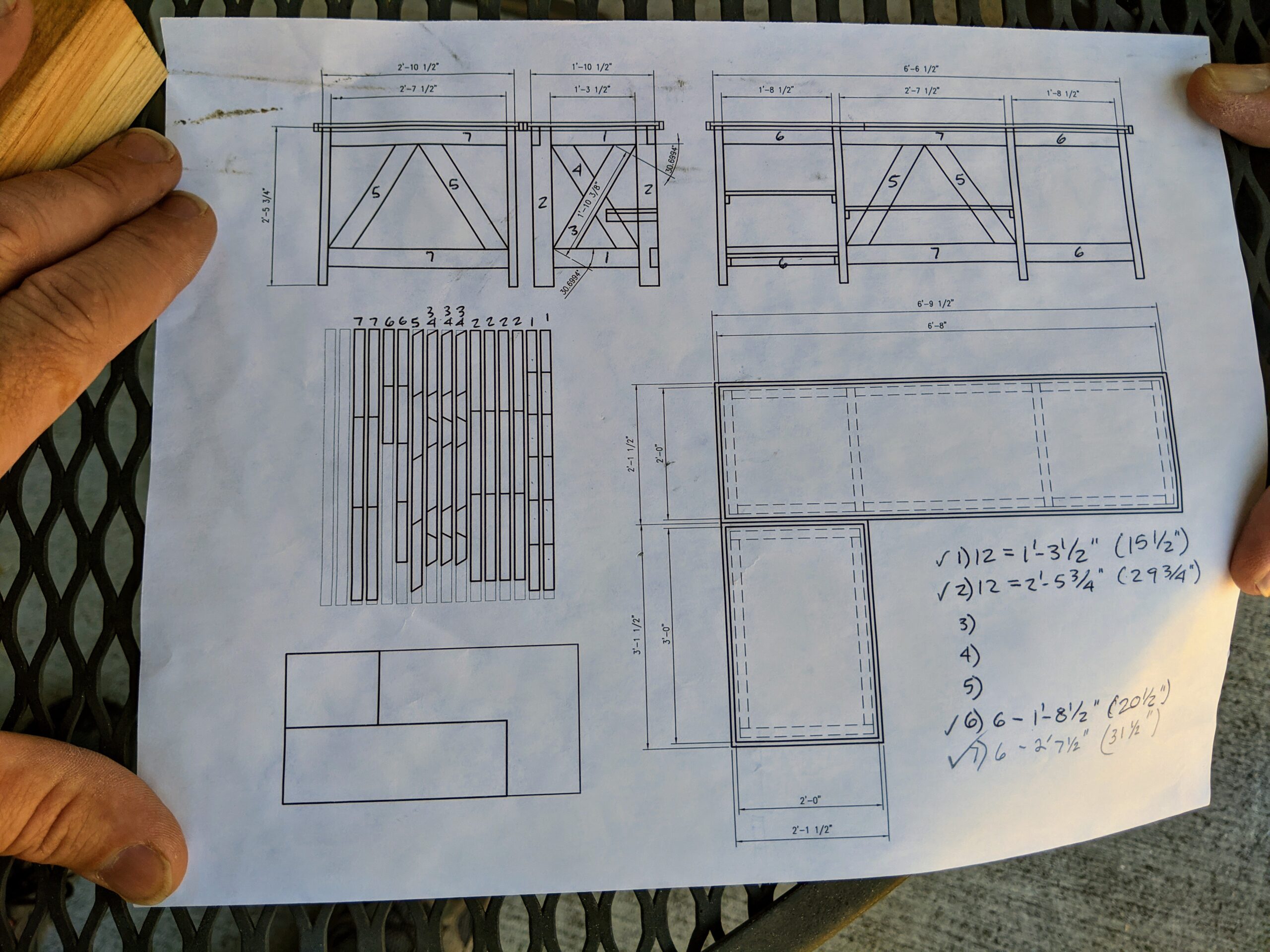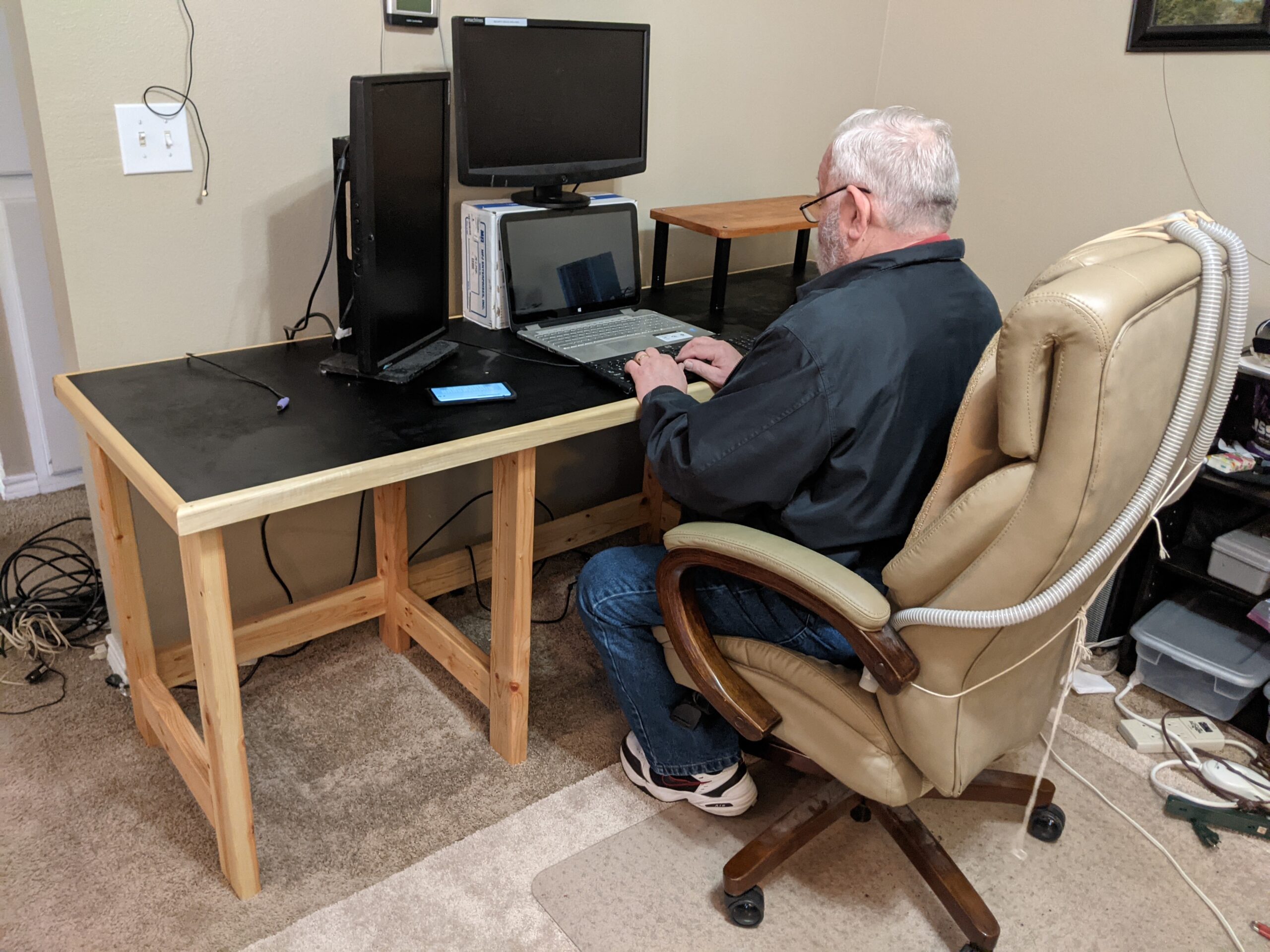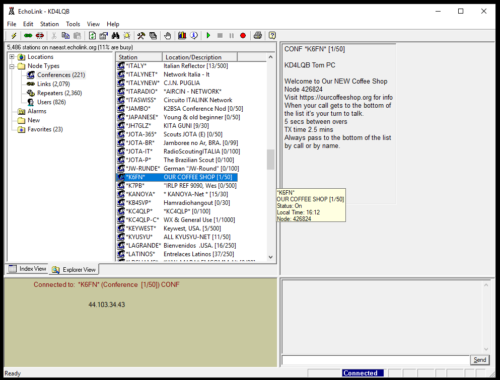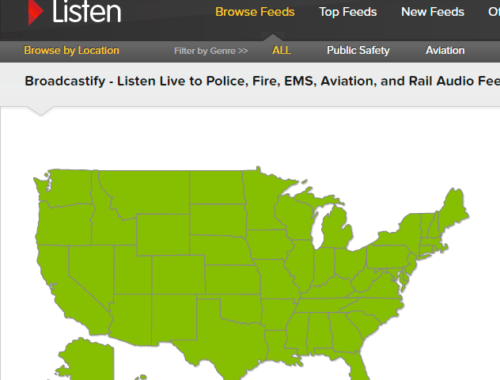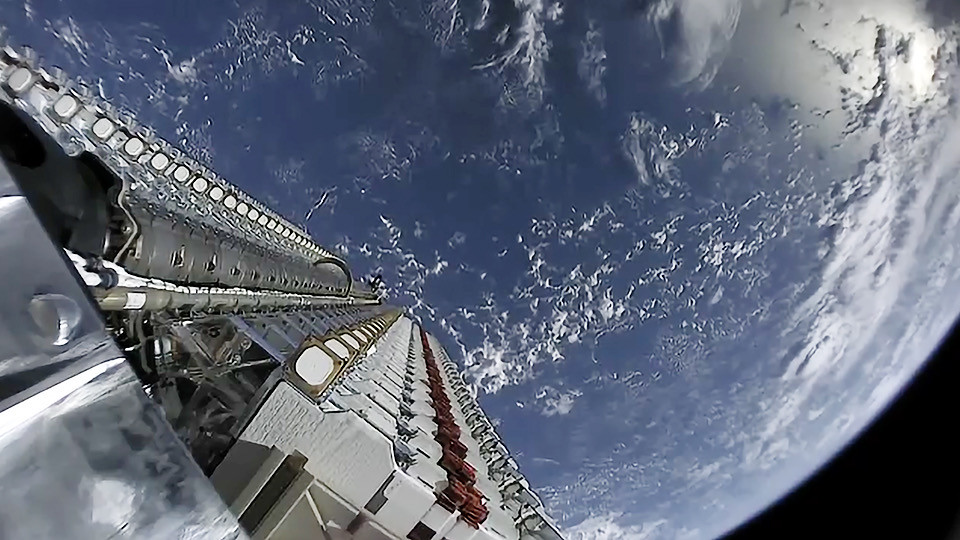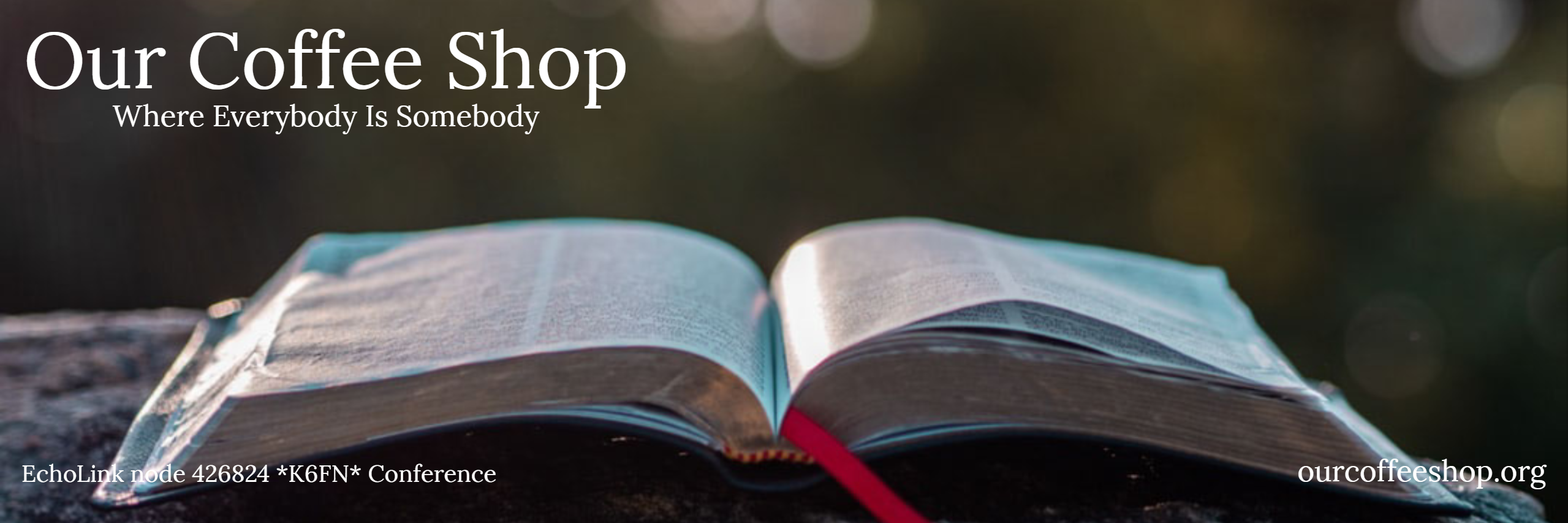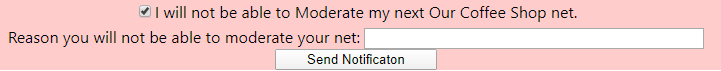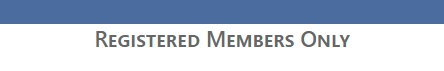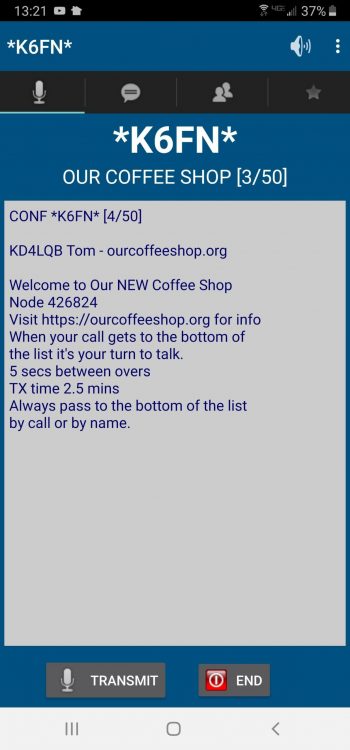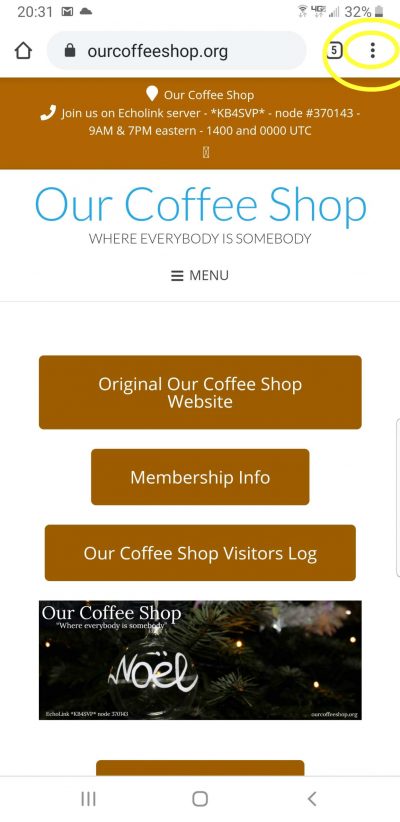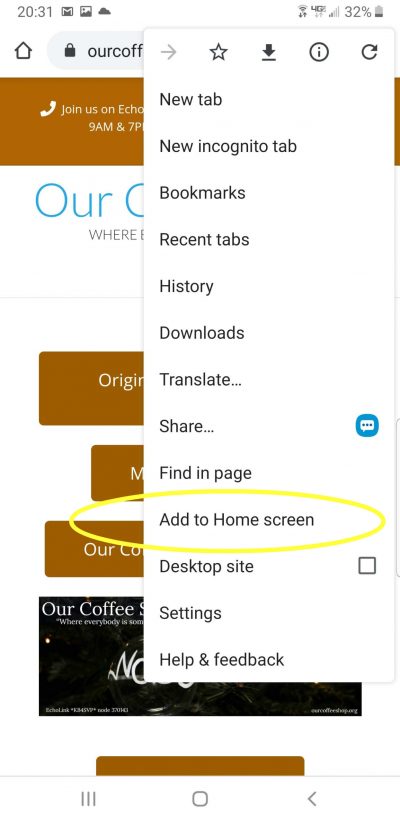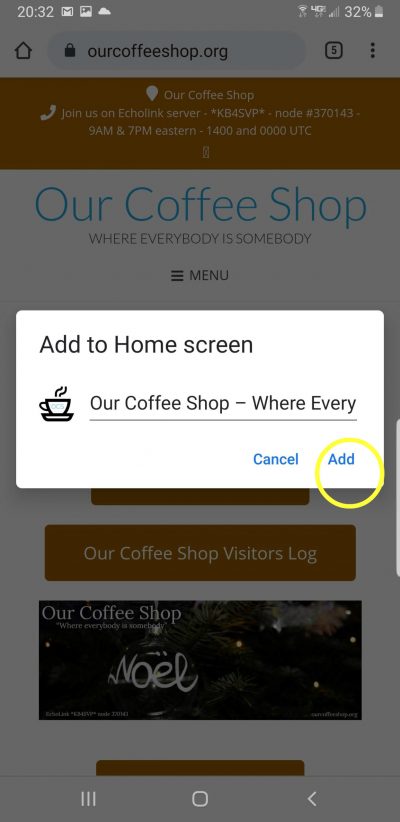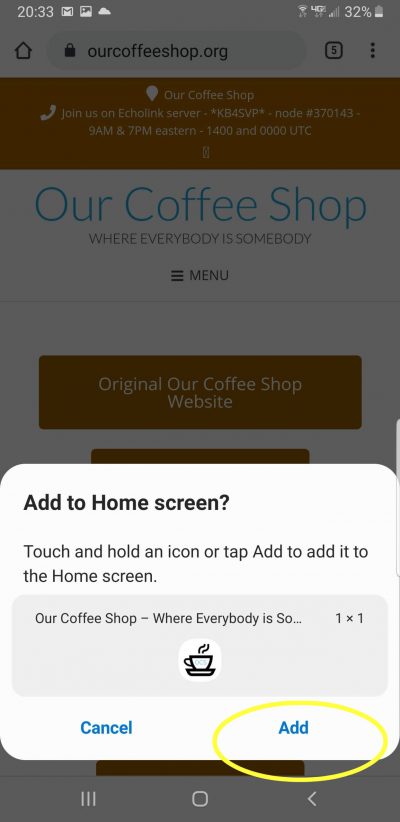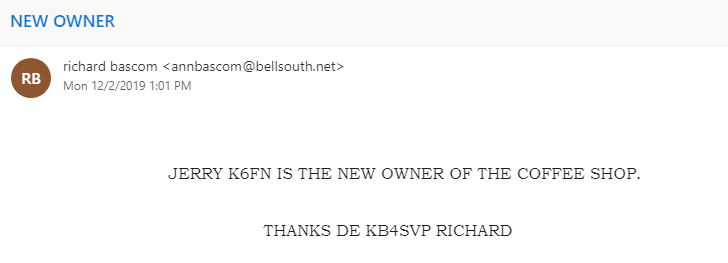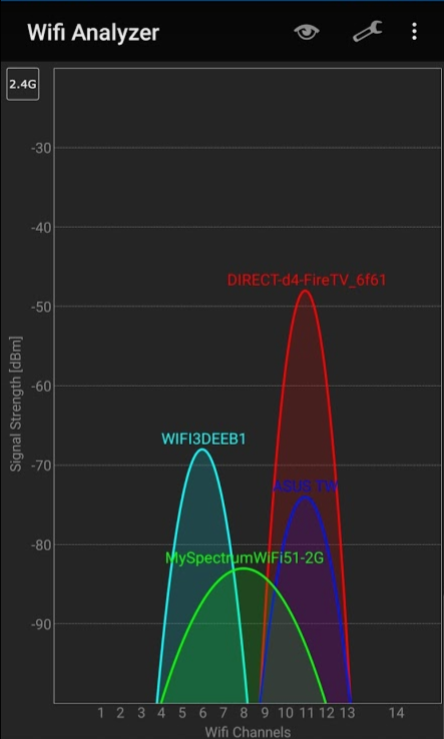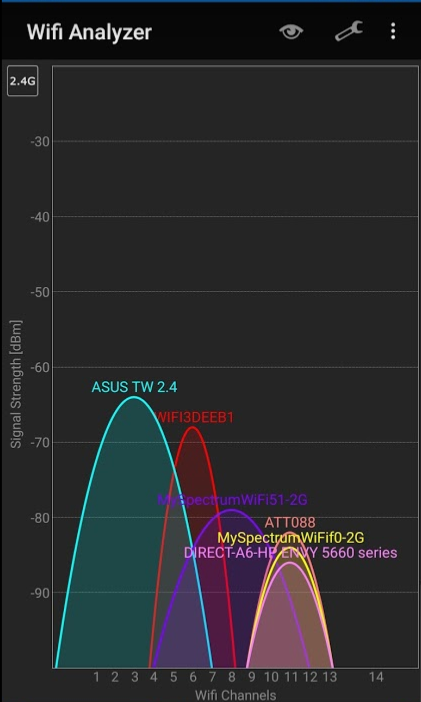Can you enjoy a world wide rag chewing without HF gear?
Ah, the beauty of a really nice antenna farm! As ham radio operators, many of us have a special spot in our heart for pictures like the one above. It’s clear that the owner of the site in the picture is down right serious about capturing every tiny bit of HF RF that happens to pass by, and send a big signal where he wants it when he keys up!
While we all might dream of owning and operating such a station, the reality is, that very few of us will have the opportunity. Let’s face it, there is a ton of money in an installation like this, even just one of those towers and antennas is out of reach for many.
Having the real estate necessary is another problem. In fact, there are many ham operators that have little or no real estate at all for such things. Some hams live in places that just simply can’t, or won’t, accommodate having even a small antenna garden, much less the full size antenna farm.
Most of us will do what hams have been doing since the beginning, and that is compromising somehow to try to do the best we can with what we have, can afford, or have the ability to install and operate.
So, what can people facing these challenges do to enjoy the fun of the worldwide rag chew?
Try EchoLink!
EchoLink is a program, that will run on many devices you probably already have! It works on your PC, phone, tablet, laptop, etc. You will need an internet connection, and of course, the faster the better. It will work on a cellular internet connection or even a satellite internet connection, maybe even an old school dial up connection, but to be honest, I haven’t tried that.
You must be a licensed Amateur Radio Operator to use EchoLink. And, you will have to verify your license when you first launch EchoLink. It’s easy, just send them a picture of your license!
Since you have to be a ham to use EchoLink, you don’t have to worry about some of the things you might find in other internet communication services.
EchoLink can be used to make connections with individual stations, repeaters, link stations, and my favorite, conference servers. There are stations all over the world connected to EchoLink. Right now, as I am writing this, there are nearly 6000 stations connected! 246 Conference Servers, 2290 Link stations, 2439 Repeaters and over 900 individual users.
So, with all those folks connected, you can see that there is a lot to explore! I have no idea how many nets, club meetings, and open conversations you can get in to there, but I’m sure there is plenty to keep you entertained for many hours!
One of my personal favorite places to visit on EchoLink is Our Coffee Shop! An EchoLink conference server found at *K6FN* OUR COFFEE SHOP node# 426824. Our Coffee Shop holds nets twice a day at 9 AM and 7 PM EST.
Our Coffee Shop is an interesting environment in ham radio, and on EchoLink. Home of the “gravitational roundtable,” everyone gets their fair chance to speak to the group! When your call sign gets to the bottom of the list you are up next in Our Coffee Shop. A 2.5 min talk timer will take a bite out of anyone that gets too long winded. There are no net control operators in Our Coffee Shop, instead, moderators volunteer their time to log the participants of the nets, offer topics for discussion, welcome new users, and keep the conversation moving.
You never know what the topic will be in Our Coffee Shop. It might be coffee, the latest ham radio related fad, trivia, or even a discussion about your favorite recipes! I don’t know any hams that don’t eat, so food can make for a fun, interesting conversation!
Our Coffee Shop is a G-Rated environment that is safe and fun for the whole family! A warm and welcoming place “Where Everybody is Somebody.” Members come from at least 8 different countries around the world and of course visitors can check in from anywhere!